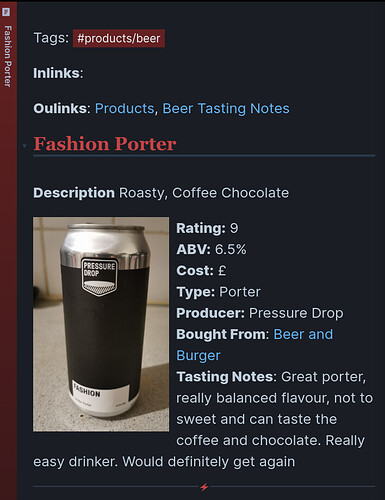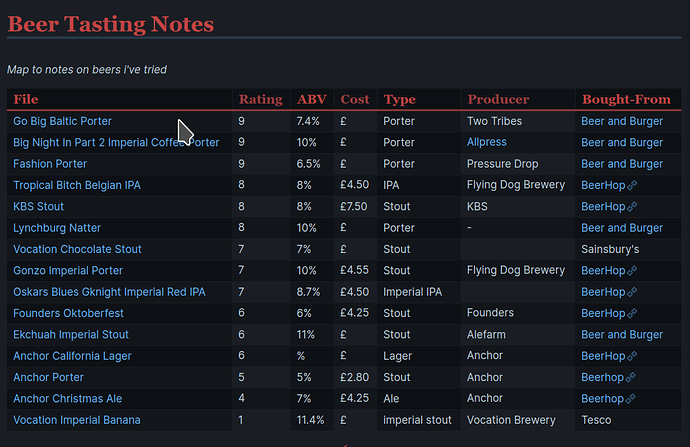up:: 🧪 Code Diary
categories:: #log/code
tags:: #to/implement
language:: Plugin - Dataview, JavaScript
program:: Obsidian
topics:: Coding
Keeping Notes on Beers
Language:: Plugin - Dataview, JavaScript
Program:: Obsidian
Link::DataviewJS Snippet Showcase - Obsidian Forum
Summary
Track and display metadata with dataviewjs
Code
Keeping notes on Beers
Final example i’d like to showcase, is how I use dataviewjs for styling in my Beer notes.
I’m an occasional beer drinker, love trying different ones, always forget which I like and where I got them. For ages I wanted to be able to have a personal way of keeping track of what I liked and disliked, but at the same time, have it quick to do, otherwise I won’t do it. After a bit of refining i’ve settled on a note template that works well for me that looks something like this:
With the code looking like this:
--- categories: beerCard Rating: 9 ABV: 6.5% Cost: £ Producer: Pressure Drop Type: Porter Bought-From: "[[Beer and Burger]]" Tasting-Notes: "Great porter, really balanced flavour, not to sweet and can taste the coffee and chocolate. Really easy drinker. Would definitely get again" Image: "[[IMG_20220107_230609.jpg]]" Description: "Roasty, Coffee Chocolate" --- Tags: #products/beer \``` dataviewjs // Nicely Render all the inlinks to the current note on a single line // Checks if an alias exists for inlinks and will render the alias // if it exists // let myInlinks = []; for (let inlink of dv.current().file.inlinks){ let inlinkFile = dv.page(inlink.path).file let displayName = inlinkFile.aliases ? inlinkFile.aliases[0] : inlinkFile.name let fileLink = dv.fileLink(inlinkFile.path, false, displayName) myInlinks.push(fileLink) } let myInlinksStr = `**Inlinks**: ${myInlinks.join(', ')}` dv.paragraph(myInlinksStr) \``` **Oulinks**: Products, [[Beer Tasting Notes]] # Fashion Porter ``` dataviewjs let page = dv.current(); dv.paragraph( "**Description** " + page.Description ) \``` !left \``` dataviewjs let page = dv.current(); dv.paragraph( "**Rating:** " + page.Rating + "\n" + "**ABV:** " + page.ABV + "\n" + "**Cost:** " + page.Cost + "\n" + "**Type:** " + page.Type + "\n" + "**Producer:** " + page.Producer + "\n" + "**Bought From**: " + page["Bought-From"] + "\n" + "**Tasting Notes**: " + page["Tasting-Notes"] ) \```So when I create a new beerCard note, I just update the YAML and take a quick picture of the beer on my phone and import into the note.
And since it’s all in the metadata… I get to create a pretty dataview table like this:
N.B. If you look close you’ll see a few minor inconsistencies in the code snippets across my showcases, since my templates and queries get a bit more evolved. Ultimately Obsidian is a tool for capturing knowledge for me so I try not to be too disciplined or care too much about the underlying consistency unless I have a reason too.
up:: 🧪 Code Diary